合作乒乓¶
此环境是 butterfly 环境的一部分。请先阅读该页面以获取一般信息。
导入 |
|
|---|---|
动作 |
离散 |
Parallel API |
是 |
手动控制 |
是 |
智能体 |
|
智能体 |
2 |
动作空间形状 |
Discrete(3) |
动作值 |
[0, 1, 2] |
观测空间形状 |
(280, 480, 3) |
观测值 |
[0, 255] |
状态空间形状 |
(280, 480, 3) |
状态值 |
(0, 255) |
合作乒乓是一款简单的乒乓球游戏,目标是让球尽可能长时间地留在场内。当球从屏幕左边缘或右边缘出界时,游戏结束。游戏中有两个智能体(球拍),一个沿屏幕左边缘移动,另一个沿右边缘移动。所有球的碰撞都是弹性碰撞。每次重置时,球总是从屏幕中心以随机方向开始移动。为了使学习更具挑战性,默认情况下,右侧球拍呈分层蛋糕状。每个智能体的观测空间是整个屏幕。智能体有三种可能的动作(*向上/向下移动* 或 什么也不做)。如果球留在界内,每个智能体在每个时间步都会获得 max_reward / max_cycles(默认为 0.11)的奖励。否则,每个智能体都会获得 off_screen_penalty(默认为 -10)的惩罚,游戏结束。
手动控制¶
使用“W”和“S”键移动左侧球拍。使用“上”和“下”方向键移动右侧球拍。
参数¶
cooperative_pong_v6.env(
ball_speed = 9,
left_paddle_speed = 12,
right_paddle_speed = 12,
cake_paddle = True,
max_cycles = 900,
bounce_randomness = False,
max_reward = 100,
off_screen_penalty = -10,
render_mode = None,
render_ratio = 2,
render_fps = 15,
)
ball_speed: 球的速度(像素)。请注意,如果球速设置过高,球可能会穿过球拍并出界。
left_paddle_speed: 左侧球拍速度(像素)
right_paddle_speed: 右侧球拍速度(像素)
cake_paddle: 如果为 True,右侧球拍将呈四层婚礼蛋糕状
max_cycles: 经过 max_cycles 步后,所有智能体都将返回 done
bounce_randomness: 如果为 True,球与球拍的每次碰撞都会给球的方向增加一个小的随机角度,球速保持不变。
max_reward: 在 max_cycles 时间步内给予每个智能体的总奖励
off_screen_penalty: 如果球出界,给予每个智能体的负奖励惩罚
render_mode: 环境的渲染模式(None,“human” 或 “rgb_array”)
render_ratio: 屏幕渲染的缩放比例(控制显示尺寸,值越大屏幕越小)
render_fps: 游戏运行速度(帧每秒,值越高游戏越快)
版本历史¶
v6: 修正了错误的终止条件和随机反弹行为 (1.25.5)
v5: 修正了球传送错误
v4: 添加了 max_reward 和 off_screen_penalty 参数并更改了默认值,修正了球偶尔会传送的故障,奖励重新设计 (1.14.0)
v3: 将观测空间更改为包含整个屏幕 (1.10.0)
v2: 杂项修复 (1.4.0)
v1: 修正了
dones计算方式中的错误 (1.3.1)v0: 初版发布 (1.0.0)
用法¶
AEC¶
from pettingzoo.butterfly import cooperative_pong_v6
env = cooperative_pong_v6.env(render_mode="human")
env.reset(seed=42)
for agent in env.agent_iter():
observation, reward, termination, truncation, info = env.last()
if termination or truncation:
action = None
else:
# this is where you would insert your policy
action = env.action_space(agent).sample()
env.step(action)
env.close()
Parallel¶
from pettingzoo.butterfly import cooperative_pong_v6
env = cooperative_pong_v6.parallel_env(render_mode="human")
observations, infos = env.reset()
while env.agents:
# this is where you would insert your policy
actions = {agent: env.action_space(agent).sample() for agent in env.agents}
observations, rewards, terminations, truncations, infos = env.step(actions)
env.close()


